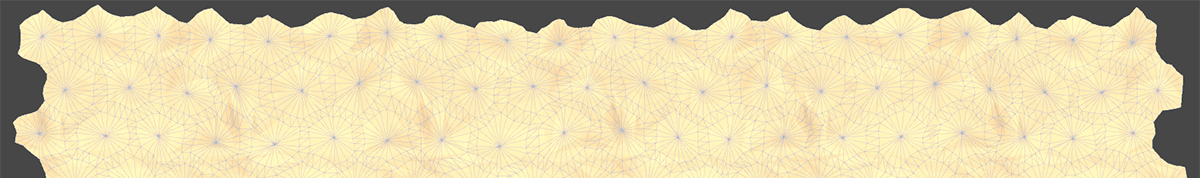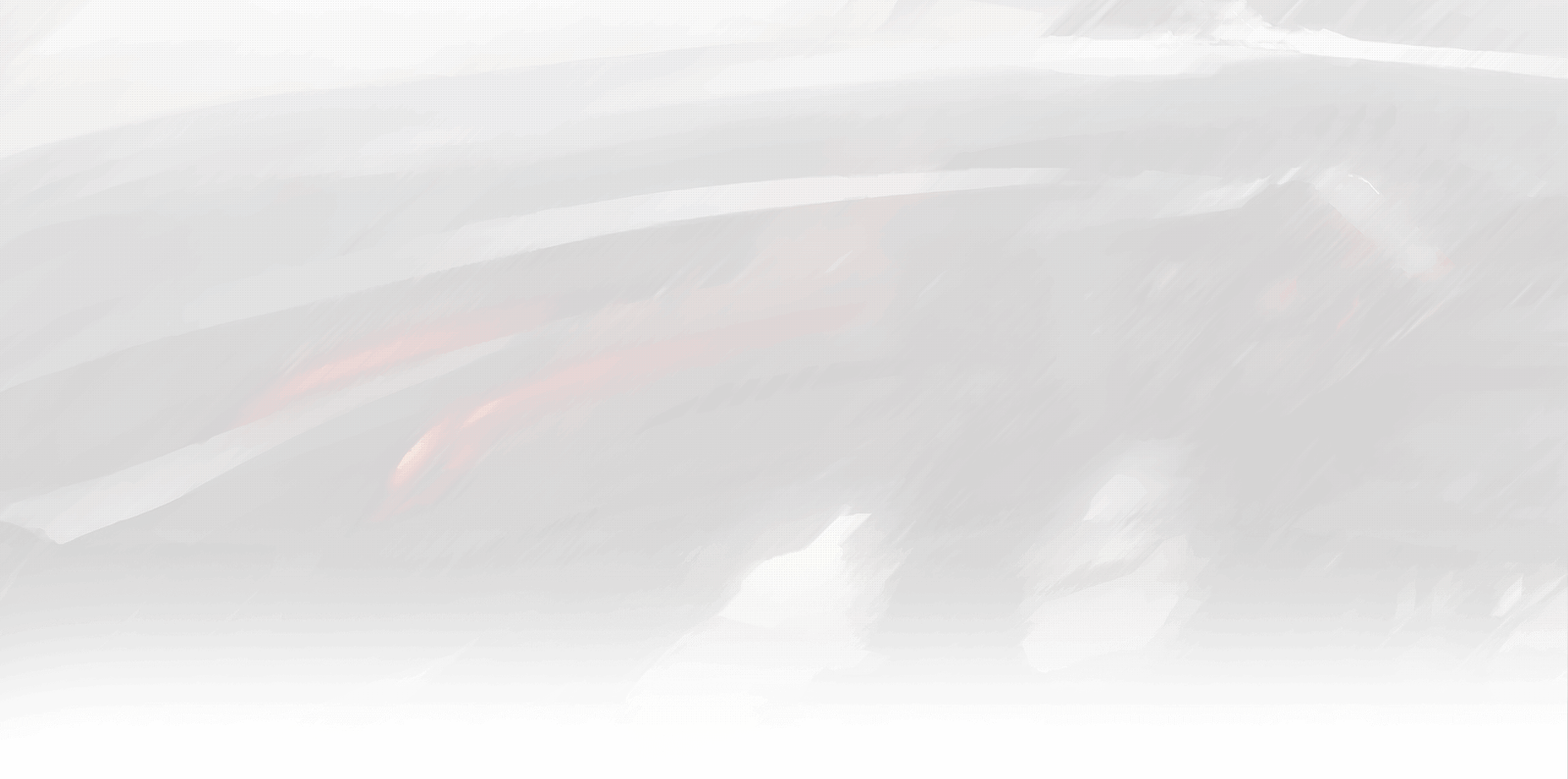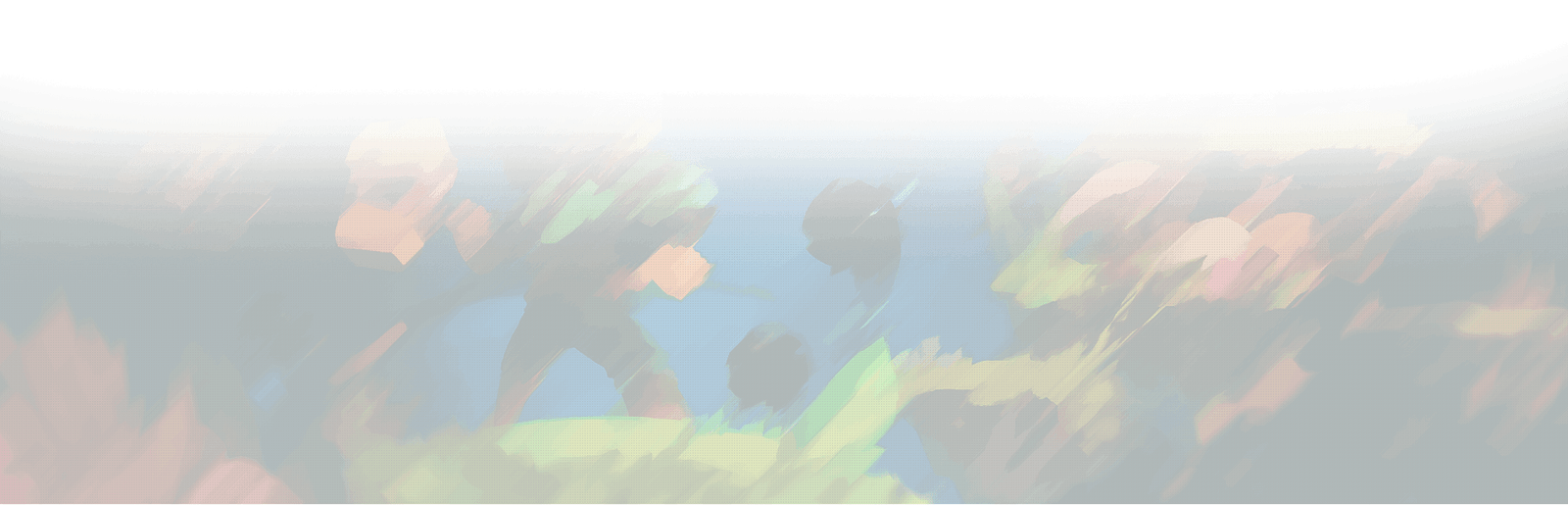primary software for project polycycles
- Unity
- Adobe Photoshop
- Visual Code / Visual Studio
- Azgaar’s Fantasy Map Generator
unity
Unity is an amazing game engine with a large user base, supporting documentation and very large active community and equally large asset store. I find Unity very easy to use that has a lot of the features you’d expect in a premier game engine. The engine is free to use if you or your company have made less than $100,000.00 in the last 12 months. Otherwise, paid versions start at $399 seat/year with prices increasing based on organizational needs.
C# is the coding / scripting language of Unity. It’s worth learning C# to either code all or parts of your project or tweak code from assets purchased on the asset store. Please adhere to the license agreement of individual asset store developers.
It’s worth mentioning two of the alternatives to Unity, Epic’s Unreal Engine and Godot.
Unreal has been around for a while and many AAA games have been developed using Unreal Engine. Its latest version of the game engine looks amazing and has incredible tools and purchasable assets. The engine speaks for itself.
Godot is an open-source engine that lists a number of features worth looking into. It has definitely grown since its initial release.
unity assets
Synty Studios
Unity Asset Store | Synty Store
I am and will be using a variety of Synty assets, including Modular Fantasy Hero Characters, Fantasy Kingdom, Nature, ParticleFX, Realms, Dungeon, Elf Realm and any other Synty’s great game assets.
- Modular Fantasy Hero Characters,
- Fantasy Kingdom,
- Nature,
- ParticleFX,
- Realms,
- Dungeon,
- Elf Realm
- and any other asset from Synty’s Polygon Series
Game creator 2
Unity Asset Store | Game Creator 2 | Game Creator
Game Creator “GC” / Game Creator 2 “GC2” is a modular suit of tools to kickstart any game development project. In Game Creator you use visual scripting to program behaviors. This significantly reduces or even eliminates coding. In both GC version, there are ten modules. Each sold separately, but this allows you to purchase what you need instead of buying a monolith tool.
As of writing this post, GC2 is considered in beta with Game Creator, Inventory, Dialogue, Stats, and Quests modules available on the Unity asset store. The other modules: Behavior, Perception, Shooter, Melee and Traversal will be released by the developer as each is complete. The GC community eagerly waits for the next release.
A great resource to learn about each module is from a community member on YouTube called RVRGaming. Currently, most of the videos focus on GC, but I would guess GC2 videos will be posted as more of the remaining GC2 modules are released.
Hex map generator
As mentioned in my prior post, I’m using the hex terrain tool/Editor in the hex map generator from Catlike Coding. It produces a unique low poly hexagonal terrain that fits my project’s aesthetics and has a synergy with Synty’s polygon themed assets. I’ve already modified some of the code to import the terrain into the editor. Meaning I don’t intend to use the generator in the game to produce random terrain, but to use the editing tool to build my world.
Azgaar’s fantasy map generator
I’m utilizing a free world map generator called Azgaar’s Fantasy Map Generator where I’m fitting the hex terrain to the generated fantasy map. See my previous post about the generator along with a few screenshots.
affiliate links
I am not monetizing via affiliate links on any of the products or assets listed above. If in the future I do place affiliate links, I’ll update this post with the relevant notice.
Thanks for reading! In the next post I’ll cover my planned development cycle and start to create a progress page for the project. See you then!